Toggle Background Color
So some people have expressed an interest in learning how mzbundifund and I are making these modules possible with shorthand and notes.
LET'S REVIEW
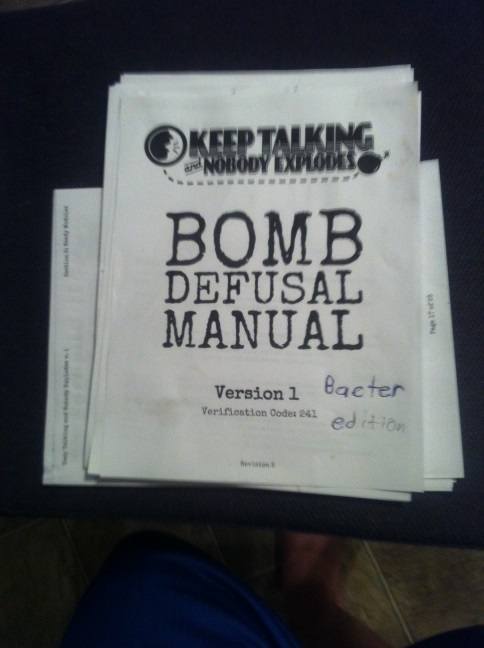
(Note that I've printed the manual out on actual printer paper - a serious upgrade from the smudged lined stuff!)
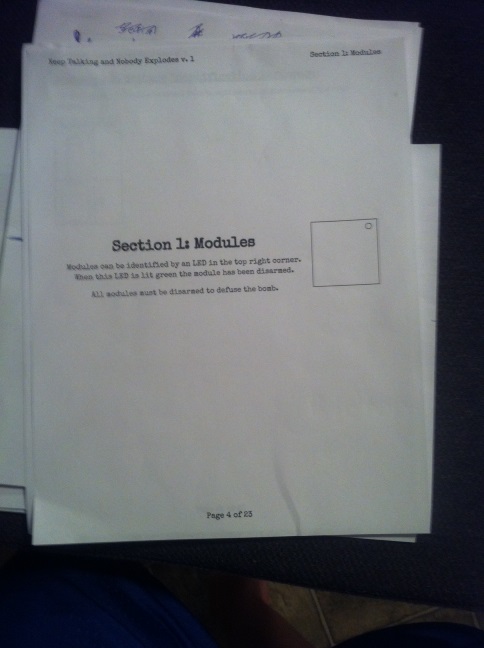
So the problems presented in KTANE are really ones of transmission:
The central problem is thus - how do you transmit with very strong fidelity (no more than 2 mistakes, with a penalty for each mistake) and maximum speed (short time limits for bombs) enough information to disarm the bomb, but not so much that it overwhelms the code-cracker.
The method that I've seized on in my approach is putting the manual holder almost entirely in the driver's seat. I've made, wherever possible, a series of questions that a) cut down as much of the answer space as quickly as possible, and b) lead to unique answers.
Obviously, the person looking at the bomb has a great deal of information available to them, so if they decided every time how to transmit the information to the manual-holder, time will be wasted in finding the exact combination described. For instance, if you've got a red button that says HOLD, four batteries, a lit indicator that says FRK, and two errors, which of those things do you describe, and in which order?
The fastest approach is to codify which bits of info are given first, and, ideally, this should be from most distinguishable to least distinguishable. Hopefully that'll become clear in the notes that follow!
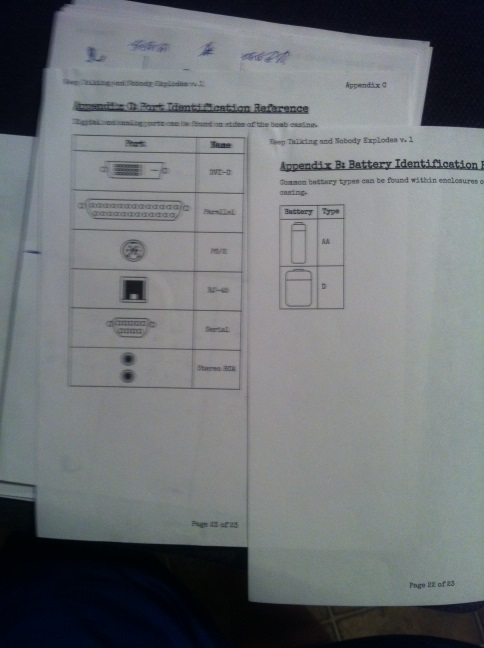
As a short, unimportant side-note, I do keep both the appendices up front. We haven't really needed them yet (we know what parallel ports and batteries look like), but presumably they'll be useful later!
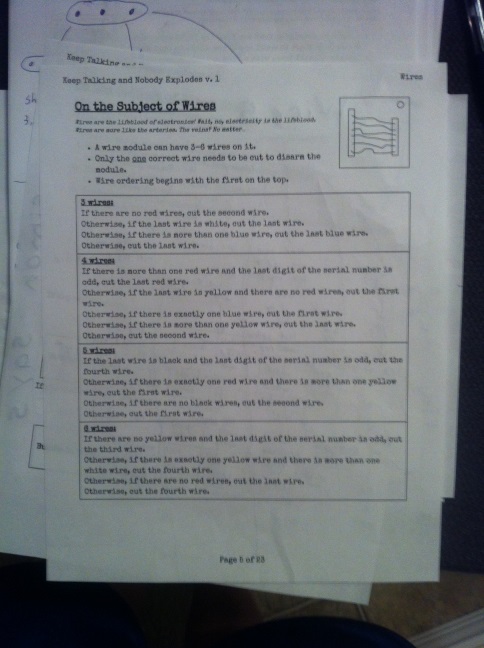
So the manual is deliberately obfuscated, or at least made frustrating, on most pages.
This first one isn't especially egregious, except for the fact that it could be organized for an easier time reading - the eye follows lines more easily than paragraphs.
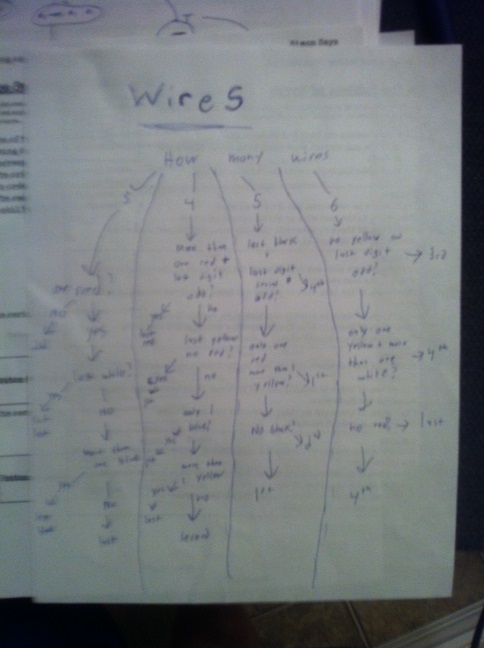
For most of these things, my solution is to write on the opposite side of the paper. I'm not using excess paper or outside sources, though I do make the most of the available space.
This first module is super easy because they give you the most important question right off the bat - "how many wires". That easily divides the answer space into quadrants. From there I set up a basic tree structure, with exits from the tree separated from the main body. Again, this is pretty elementary. I COULD just use the main page, but where's the fun there?
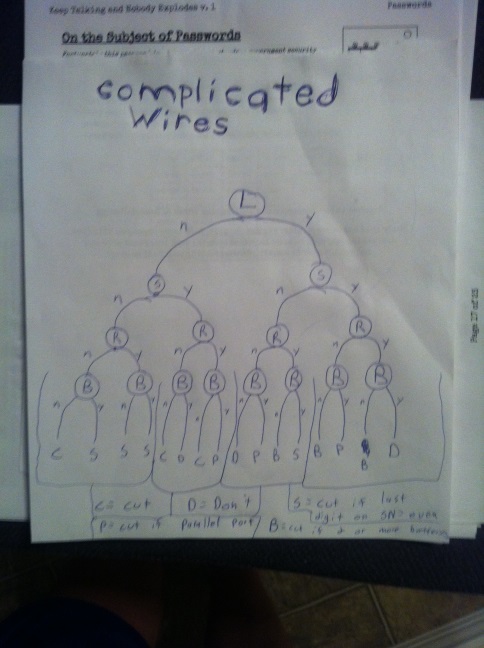
The complicated wires, which we just saw in this most recent episode, is a much better example of the "manual holder first" strategy that I mentioned earlier.
There are four relevant bits of information about the wire - is the LED on, is there a star below the wire, is there red coloring, and is there blue coloring. There's no given order to list these in, and you might just rattle out whatever catches your eye first.
What I've done is set up a bifurcating tree. The disadvantage of this is it makes it very hard to pick out the correct leaf node if the wire description is read out haphazardly (though it'd be possible, and probably just as fast as making sense of that stupid Venn diagram). The advantage is that, if the manual-holder asks the questions, or the defuser has learned which order to ask them in, it's trivially easy to get the answer.
L(ED) -> S(tar) -> R(ed coloring) -> B(lue coloring). I did the external factors first, then the colorings. Codes for the answers are written down below.
Left is always "no", right is always "yes".
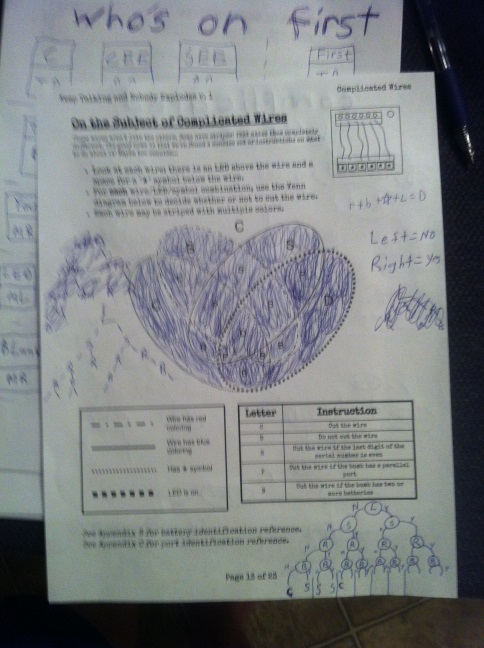
Note that I am confining myself to only working with the manual as a workspace, and additionally, I'm working in pen because that's all I had handy, and I'm a big 'ol dummy.
You can see some malformed ideas here. The bottom right is a functional tree, but too small and squished to be of any use.
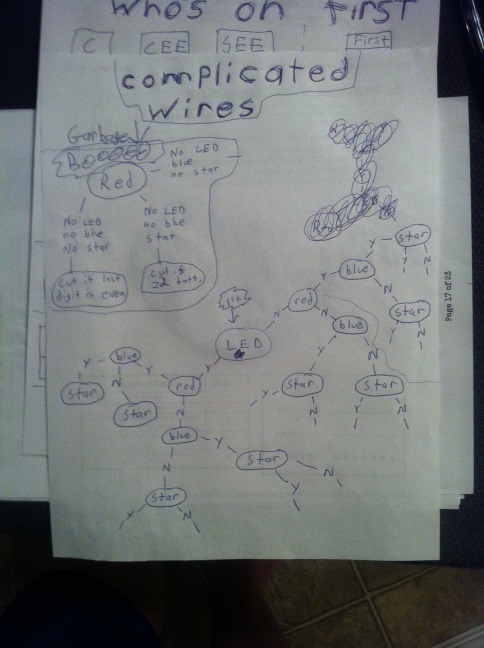
I don't actually use the back of the complicated wires sheet for the tree (since I don't need any additional information from the complicated wires sheet). THIS is the back of the complicated wires sheet. Notice that that unrooted tree is also perfectly functional, but less organized and harder to follow. There's no given direction for yes and no, and small amounts of processing time like that will matter a WHOLE bunch, when we get a few modules up to the "5 modules in 2.5 minutes" mark.
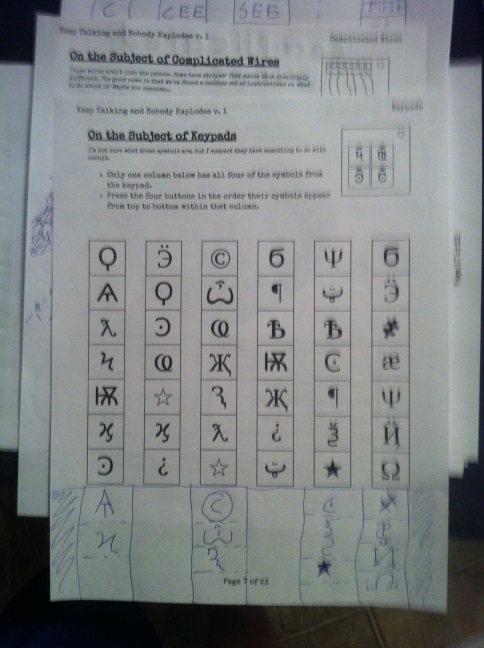
There wasn't a whole lot to be done with this one - you need every column, and you need it in order. The only addition I could think of was to put the unique symbols - ones which appear in only one column and which would instantly identify the necessary column - below the column as a whole.
Hopefully each set has at least one of those in them, though we may add a few seconds if a set doesn't have that in it. I think the tradeoff would be worth it overall, since if you find a single match between the unique columns and the pad you have, your column search is over instantly.
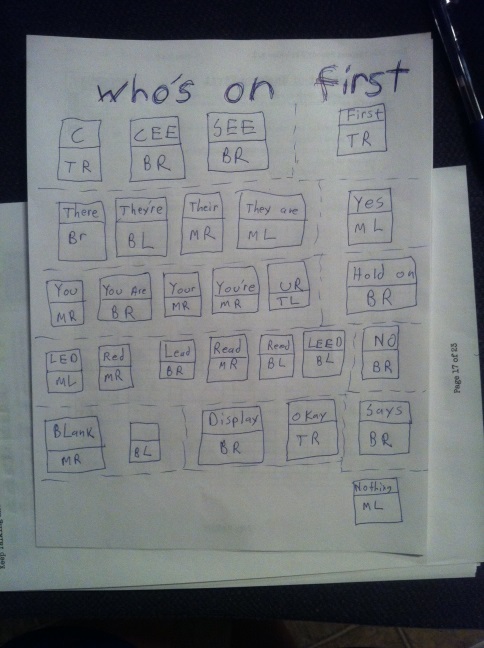
Who's on first was likewise pretty well organized.
All I could do was organize them by basic sound. My idea was that the natural way to say this is "There, as in t-h-e-r-e". So when the defuser says "there", you can be looking for the section with every word that sounds like "there", and when they give you the exact form, you'll know where it is.
Obviously, T - top M - middle B - bottom R - right L - left
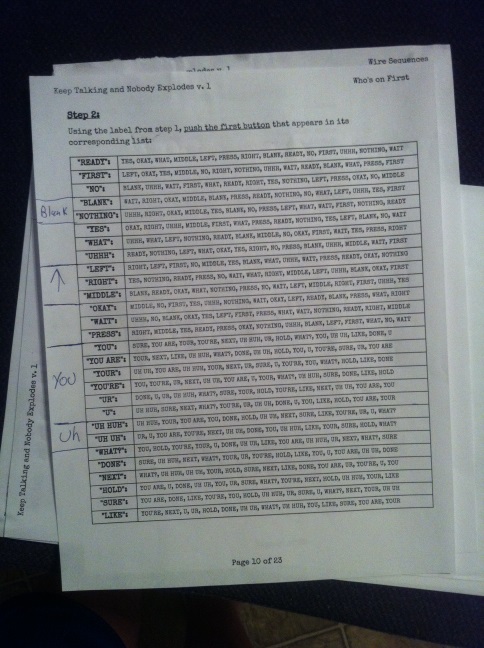
I COULD probably re-write this all out with the display words in alphabetical order, but man forget THAT noise. If this module really becomes a problem I might resort to that.
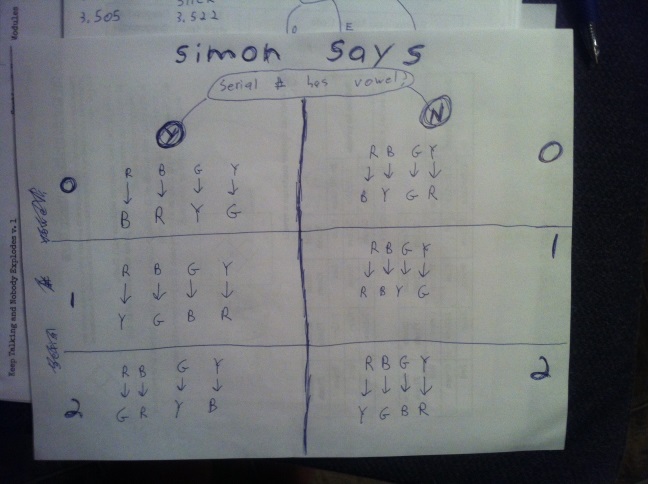
Simon Says is another module wherein the information is really OBFUSCATED in the main sheet, but it can be organized with bigger, simpler divides. Like SO.
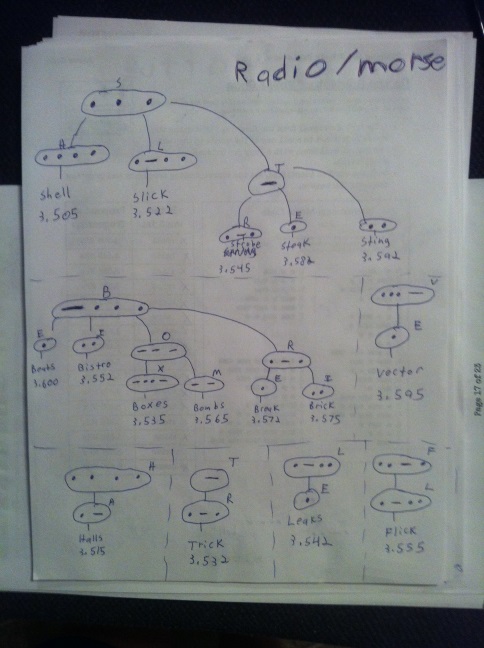
Morse Code is one where you can benefit tremendously from discarding a lot of information. What's crucial is the first one to three characters, and what their representations are like.
As you can see on the bottom, there are a lot of "has to be this word" ones, where there's only one possibility per first letter. I've included the second letter of those words for double-checking.
In fact it's S, B, or "other", so it's probably worth it waiting for a new cycle to get those first three. Having to looking up the codes for letters in that tiny chart, with every letter available for you, is information overload for a quick-as-you-can task like that.
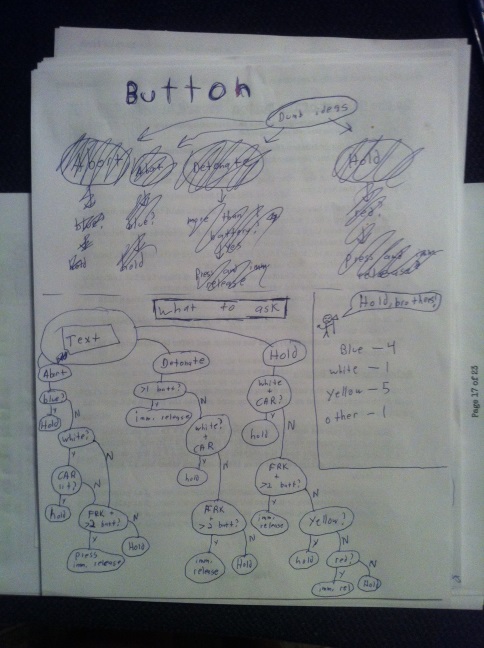
The button is an interesting one. There are a bunch of factors, and it's not clear which one is the best to start with. Not only that, all the instructions are in decreasing importance, i.e. it doesn't matter if the fourth condition is met, if the second condition is also met you have to do what it says.
So the challenge was to set up a flowchart that takes into account all that but asks for a single set of things. I did text first, whatever you did you'd end up seeing some redundancies, as you do later on in the chart.
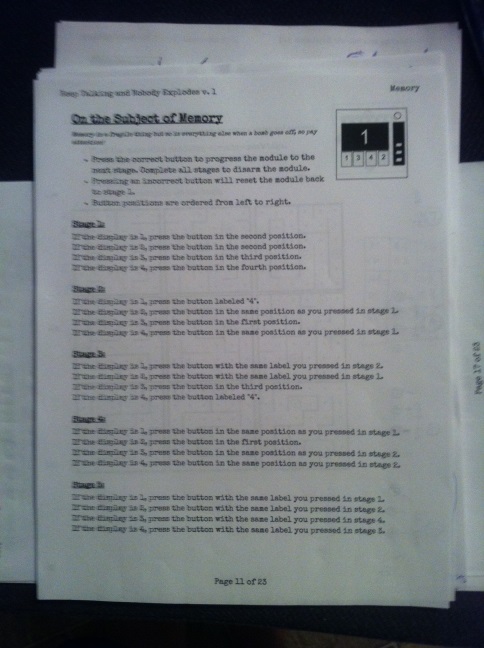
This one... I got mostly nothin' for. Except writing down what was pressed where each time - I think mzbundifund had a better idea?
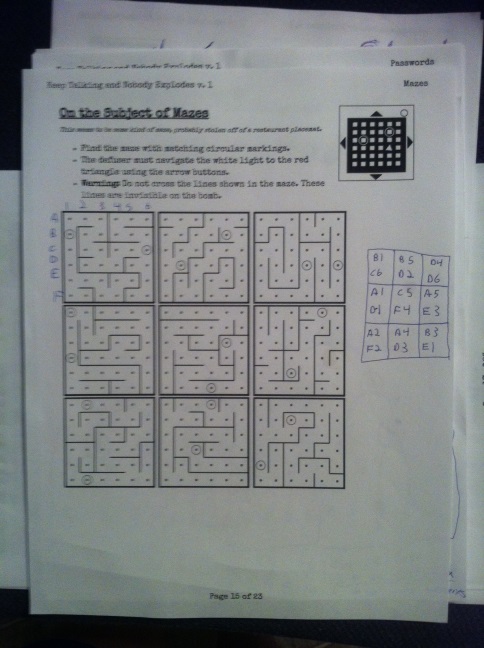
The maze one is another where you need almost all that information. I wrote down one line of letters/numbers, and the coordinates of the circles off to the right there. Otherwise, not much I can do!
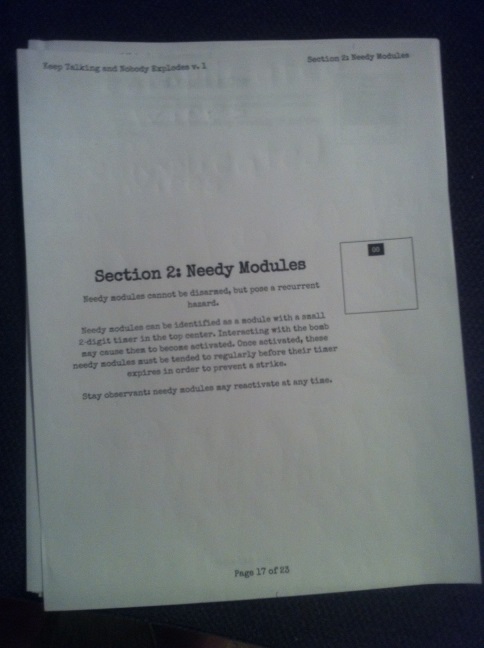
This is still the great unknown. *gulp*!