Toggle Background Color
Breaking Ground

If you're brand new to Anno 2070, one of the first questions you may ask is: where is the button to start a new regular game? Start with the Mission Map at the top of the buttons on the lower left side of the screen.

From here, you want 'Continuous Game' in the top left.


I'm starting with the Easy map as a baseline, but I'm going to tweak some settings under the Game Settings button on the right hand side of the screen. Note the reminder that I'm playing with the Deep Sea expansion - if you only get the base game, well, I have never played Anno 2070 without Deep Sea so I have no idea what the base game is like!

For a first-time player I strongly recommend this as the setup for 'Third Parties' - AI presences on the map. This configuration, however, makes all AI presences on the map completely passive. They will not build cities, they will not go anywhere. I'll get into more detail about them later. However, there are more game settings to tweak.
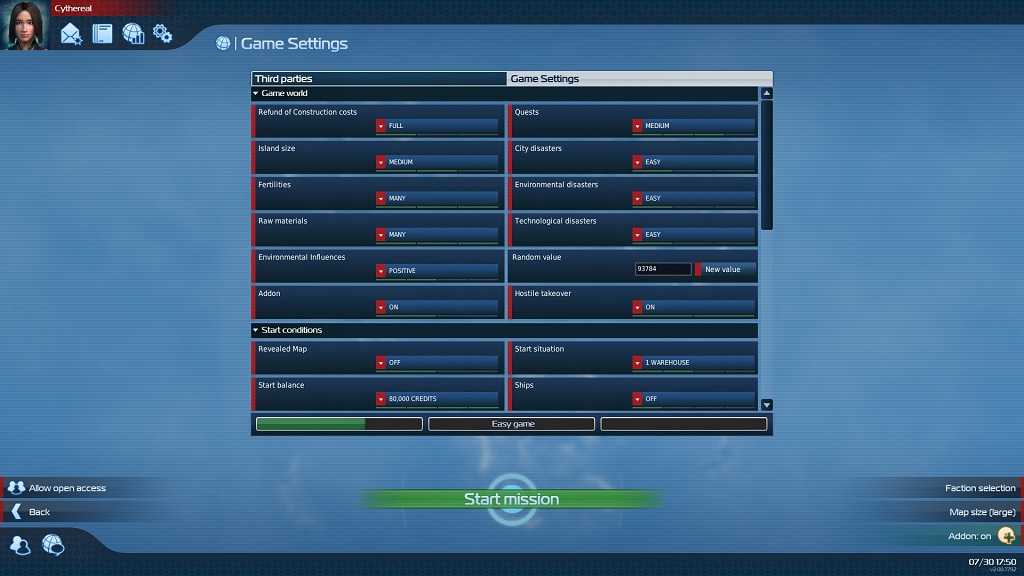
The Game World settings, I'm leaving on default for Easy. They're pretty self-explanatory.
In the lower right, you can also see that I've set the map size to large.
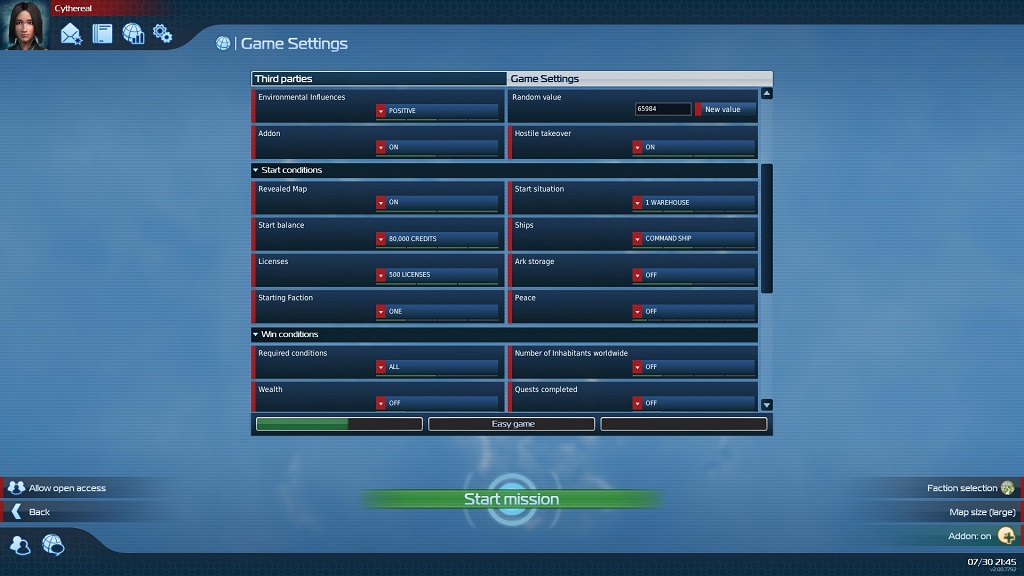
These are my favored starting conditions. The weird one here is 'Ark Storage.' Anno 2070 has what's kind of a New Game + feature where you can bring forward bonuses from one game to the next, and I had initially planned to use this feature. However, I discovered that monkeying with Ark Storage in one game affects all active files where I have Ark Storage on, so I've had to turn it off.
The other features here, I'll explain as they come up, but in short this is going to give us a comfortable cushion to start the game with, and start with the whole map revealed for us.
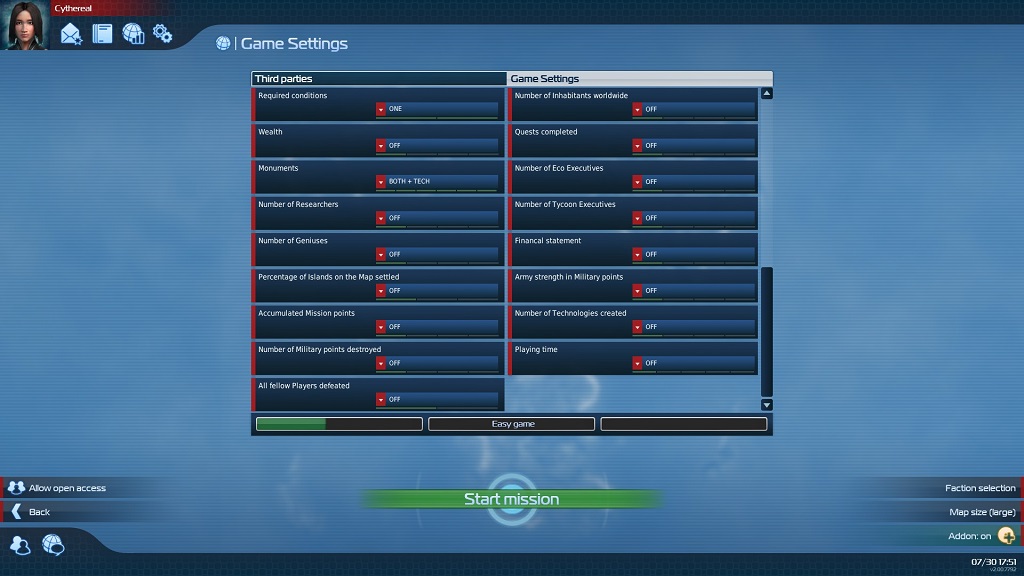
Finally, we have victory conditions. I've set this to building all three monuments. There are three different factions you can build your city from in the game, and each has a big, fancy monument at the peak of their development line. Completing all three is the goal of this LP.

And finally, there's the choice of two starting factions. I'll explain these more in detail later, but in brief:
The Eden Initiative, also known as the Ecos, is a federation of environmentalist activist groups, refugee resettlement programs, and private firms invested in sustainable industry and biotechnology. Eco technology and infrastructure tends to have higher up front costs, lower nominal output, and other drawbacks, but they're also less expensive to run long-term, have little to no risk of industrial accidents, and are very environmentally friendly (a big mechanic I'll cover in a later post).
The Global Trust, also known as the Tycoons, is the world's largest commercial and industrial conglomerate, and the world's leader in energy production and heavy industry. Tycoon technology and infrastructure is oriented around the bottom line: they have lower costs and higher output, but seriously damage the environment in the process, have higher long-term costs, and some have a risk of serious industrial accidents.
Whichever side you choose doesn't entirely lock you in, you'll unlock the other eventually. There's also a third faction, SAAT. The Techs, as they're called, are not playable from the start of the game under normal starting conditions. We'll see them and what they can do later, but if you've played other Anno games, they're one of those subfactions that you develop to unlock new toys for your main group.
Ecos versus Tycoons as a starting faction is a matter of taste, but I'm a firm fan of the Eco philosophy so they're my faction of choice. And with that, it's time to start.

 Good morning everyone! Welcome to the Pioneer Program, the World Council's development program for resettlement project administrators and would-be governors! I'm Aurora van de Velde, you might recognize me from the New Rotterdam project in the North Sea. As part of the Pioneer program, I have been put in charge of the Tierra del Fuego Resettlement Project off the South American coast - and you will all have front row seats to my command ship and interface! While I don't claim to be a world expert, I do have one successful resettlement project under my belt and it is the World Council's hope that I'll be able to show you all the ropes! Questions are always appreciated!
Good morning everyone! Welcome to the Pioneer Program, the World Council's development program for resettlement project administrators and would-be governors! I'm Aurora van de Velde, you might recognize me from the New Rotterdam project in the North Sea. As part of the Pioneer program, I have been put in charge of the Tierra del Fuego Resettlement Project off the South American coast - and you will all have front row seats to my command ship and interface! While I don't claim to be a world expert, I do have one successful resettlement project under my belt and it is the World Council's hope that I'll be able to show you all the ropes! Questions are always appreciated!
 What we see here is the Leviathan, my ark, and the Arctic, an armed cargo ship provided to the World Council by the Chilean government to support this resettlement project. First things first, I send the Arctic down to the island where the Chilean government already established a warehouse.
What we see here is the Leviathan, my ark, and the Arctic, an armed cargo ship provided to the World Council by the Chilean government to support this resettlement project. First things first, I send the Arctic down to the island where the Chilean government already established a warehouse.

 Of course, calling a modern storage and transfer hub a mere warehouse is something of an understatement. By clicking on the Arctic and then clicking on the warehouse, I can see the cargo currently held in each and transfer them at will. The Chilean government has provided us with a supply of building modules (most governors just call them bricks), tools, and fish. By clicking on the goods carried aboard the Arctic, I can transfer them to shore.
Of course, calling a modern storage and transfer hub a mere warehouse is something of an understatement. By clicking on the Arctic and then clicking on the warehouse, I can see the cargo currently held in each and transfer them at will. The Chilean government has provided us with a supply of building modules (most governors just call them bricks), tools, and fish. By clicking on the goods carried aboard the Arctic, I can transfer them to shore.

 Like so. Both the Arctic and the warehouse only have a capacity of 40 standard units for any given resource right now. If this sounds like a lot, it's really not. A developing resettlement program runs through building modules and tools like water.
Like so. Both the Arctic and the warehouse only have a capacity of 40 standard units for any given resource right now. If this sounds like a lot, it's really not. A developing resettlement program runs through building modules and tools like water.

 Now it's time to start building. Click the 'house' icon along the bottom right bar, and then click the scruffy looking guy's face. This face represents Eden Initiative Laborers, the hard-working rank and file of the Eden Initiative, most of them refugees fleeing from one crisis or another. To start with, every city needs a City Center, a combination of town hall, internet hub, and public utilities center. You can see that this will cost 600 credits, 3 tools, and 5 building modules to build.
Now it's time to start building. Click the 'house' icon along the bottom right bar, and then click the scruffy looking guy's face. This face represents Eden Initiative Laborers, the hard-working rank and file of the Eden Initiative, most of them refugees fleeing from one crisis or another. To start with, every city needs a City Center, a combination of town hall, internet hub, and public utilities center. You can see that this will cost 600 credits, 3 tools, and 5 building modules to build.

 There's two important things to see here. One is the lit-up radius around the warehouse. You can only build where you can get the construction materials out to, so warehouses define where you can and cannot build. On a similar principle, housing can only be constructed within a set radius of a city center. What with personal automobiles being a thing of the past and good riddance, people can only commute so far. The grid circle around the projected city center shows the area where houses can be build. I like to put my first city center as far from the warehouse as I can. This might seem like a lot of room. Trust me, it's not.
There's two important things to see here. One is the lit-up radius around the warehouse. You can only build where you can get the construction materials out to, so warehouses define where you can and cannot build. On a similar principle, housing can only be constructed within a set radius of a city center. What with personal automobiles being a thing of the past and good riddance, people can only commute so far. The grid circle around the projected city center shows the area where houses can be build. I like to put my first city center as far from the warehouse as I can. This might seem like a lot of room. Trust me, it's not.

 Ta-da, effectively instant construction thanks to modern technology! This is why it's so important to stay close to warehouses, incidentally. Suburbs are a disease. There's one other thing we need to do before this place is ready for people to live, though.
Ta-da, effectively instant construction thanks to modern technology! This is why it's so important to stay close to warehouses, incidentally. Suburbs are a disease. There's one other thing we need to do before this place is ready for people to live, though.

 Clicking on the face of your EVE AI, next to the scruffy guy, brings up a set of general purpose blueprints. Roads, as you can see here, are vitally important to any city. I start by circling the city center in roads, then paving a road down to the warehouse. Roads only cost money to build, not building modules or tools.
Clicking on the face of your EVE AI, next to the scruffy guy, brings up a set of general purpose blueprints. Roads, as you can see here, are vitally important to any city. I start by circling the city center in roads, then paving a road down to the warehouse. Roads only cost money to build, not building modules or tools.

 Back to Scruffy, it's time to start building houses. Well. Calling a laborer barracks a 'house' would be overstating things, but it's a sturdy roof over one's head. There are two requirements for a house: they must be located within the working radius of a city center, and they must have access to a road.
Back to Scruffy, it's time to start building houses. Well. Calling a laborer barracks a 'house' would be overstating things, but it's a sturdy roof over one's head. There are two requirements for a house: they must be located within the working radius of a city center, and they must have access to a road.

 I like building houses in 3x2 blocks. As housing becomes available, new residents will move in to your city and start working. Income taxes on residents are in turn your primary source of income as governor. Laborers will trickle into the new barracks over time, depending on how well you're meeting their needs. In fact, just from this residential block, enough laborers have moved into the city that cold rations just aren't cutting it anymore. They need locally sourced food! Your EVE unit will helpfully inform you whenever enough development has taken place to make a new facility available, as indicated by the 'house' icon on the left edge of the screen.
I like building houses in 3x2 blocks. As housing becomes available, new residents will move in to your city and start working. Income taxes on residents are in turn your primary source of income as governor. Laborers will trickle into the new barracks over time, depending on how well you're meeting their needs. In fact, just from this residential block, enough laborers have moved into the city that cold rations just aren't cutting it anymore. They need locally sourced food! Your EVE unit will helpfully inform you whenever enough development has taken place to make a new facility available, as indicated by the 'house' icon on the left edge of the screen.


 To meet this need for food, we've built a Fishery on the coast next to the warehouse. Fisheries, and other coastal buildings, can only be built near a coastal warehouse, and as you can see this isn't the most expansive beachfront in the world. A single Fishery produces enough food for about 250 laborers, so we won't need another one just yet. Fisheries are thankfully very self-sufficient and will attend to their work with little interference from you unless there's an emergency.
To meet this need for food, we've built a Fishery on the coast next to the warehouse. Fisheries, and other coastal buildings, can only be built near a coastal warehouse, and as you can see this isn't the most expansive beachfront in the world. A single Fishery produces enough food for about 250 laborers, so we won't need another one just yet. Fisheries are thankfully very self-sufficient and will attend to their work with little interference from you unless there's an emergency.

 The settlement is starting to grow, so it's time to start getting self-sufficient for other resources, too. Most importantly, building modules. Return to Scruffy, and click the Building Modules icon.
The settlement is starting to grow, so it's time to start getting self-sufficient for other resources, too. Most importantly, building modules. Return to Scruffy, and click the Building Modules icon.

 Alas, you can't just pull Building Modules out of the ground. It's time for our first production chain. Production chains are an absolutely vital part of building a modern city, very few resources can just be produced as-is, like fish. You instead start with raw resources that you can produce or harvest, and then refine them. The first step to making building modules is basalt, which this island has in abundance. To harvest that basalt, the Eden Initiative has provided schematics for the Basalt Extractor, seen here.
Alas, you can't just pull Building Modules out of the ground. It's time for our first production chain. Production chains are an absolutely vital part of building a modern city, very few resources can just be produced as-is, like fish. You instead start with raw resources that you can produce or harvest, and then refine them. The first step to making building modules is basalt, which this island has in abundance. To harvest that basalt, the Eden Initiative has provided schematics for the Basalt Extractor, seen here.

 But wait, there's more! The extractor itself is only half the story, it needs extraction sites, too! Two of them to operate at full efficiency - you can build only one, but you'll halve the output of the extractor. You can see in the lit up area around the extractor where sites can be built, they don't have to be adjacent to each other or to the extractor.
But wait, there's more! The extractor itself is only half the story, it needs extraction sites, too! Two of them to operate at full efficiency - you can build only one, but you'll halve the output of the extractor. You can see in the lit up area around the extractor where sites can be built, they don't have to be adjacent to each other or to the extractor.

 And there we have a fully operational Basalt Extractor, producing Granules. Granules by themselves are no good. We need a Smelter.
And there we have a fully operational Basalt Extractor, producing Granules. Granules by themselves are no good. We need a Smelter.

 Here you can see the projected Smelter's supply radius. You see, as the Basalt Extractor produces Granules, they need to be physically hauled to the Smelter for processing. I'm building the Smelter close to the Extractor so the Granules can simply be hauled directly to the Smelter, but in the absence of that Granules can be taken to a nearby warehouse and then taken to a Smelter. Fortunately, in terms of efficiency the Building Module chain is as simple as it gets: one fully functional Basalt Extractor supplies one Smelter at 100% efficiency.
Here you can see the projected Smelter's supply radius. You see, as the Basalt Extractor produces Granules, they need to be physically hauled to the Smelter for processing. I'm building the Smelter close to the Extractor so the Granules can simply be hauled directly to the Smelter, but in the absence of that Granules can be taken to a nearby warehouse and then taken to a Smelter. Fortunately, in terms of efficiency the Building Module chain is as simple as it gets: one fully functional Basalt Extractor supplies one Smelter at 100% efficiency.

 One other important detail about any kind of factory: it takes time to bring in and train workers. No farm or factory will operate at 100% efficiency right away, there's always a warm-up period after initial construction. You can't just instantly replace things. As it stands, income is finally in the green for us and we're making a small supply of building modules. All this may seem impressive, and I suppose it is, but there's a whole lot more to do in the future. This is just the first step, my friends.
One other important detail about any kind of factory: it takes time to bring in and train workers. No farm or factory will operate at 100% efficiency right away, there's always a warm-up period after initial construction. You can't just instantly replace things. As it stands, income is finally in the green for us and we're making a small supply of building modules. All this may seem impressive, and I suppose it is, but there's a whole lot more to do in the future. This is just the first step, my friends.

 One last thing. By clicking on any warehouse on an island, you can see some important statistics: how many buildings are on an island, how many people live there, maintenance costs, and income from the island. You can also change various names, and I'll be taking suggestions/votes for the name of the island and the armed cargo ship.
One last thing. By clicking on any warehouse on an island, you can see some important statistics: how many buildings are on an island, how many people live there, maintenance costs, and income from the island. You can also change various names, and I'll be taking suggestions/votes for the name of the island and the armed cargo ship.

 See you next time!
See you next time!





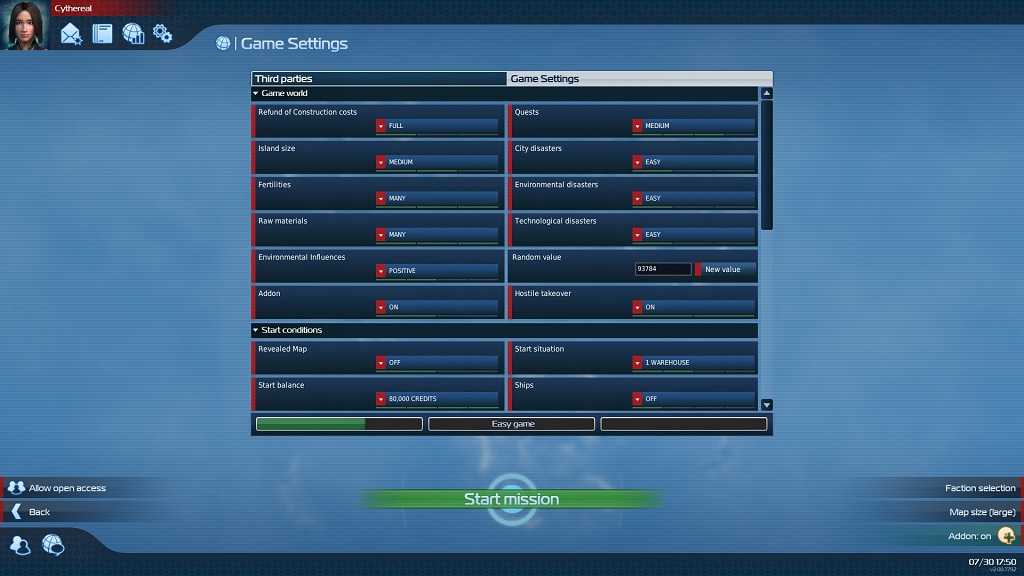
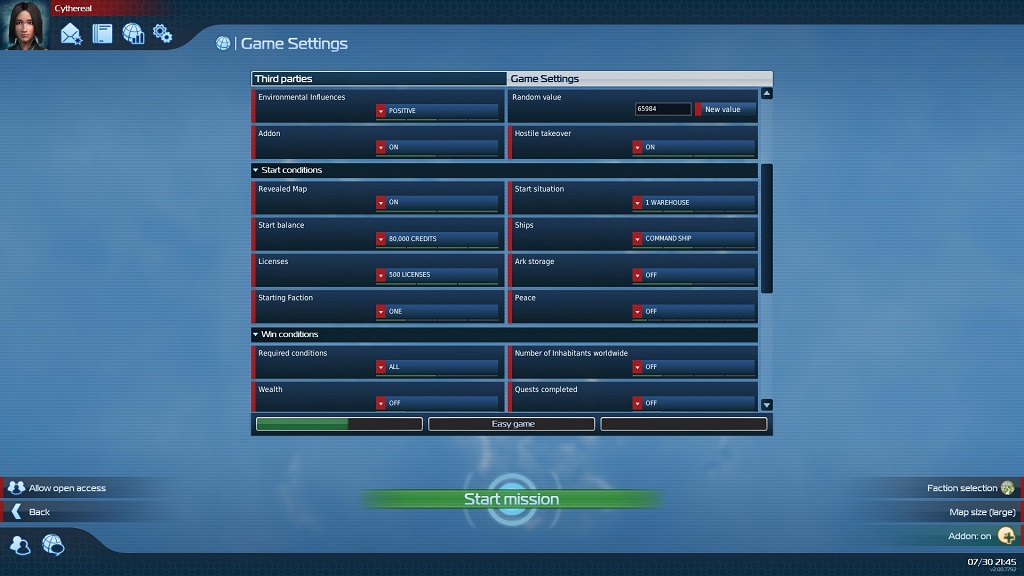
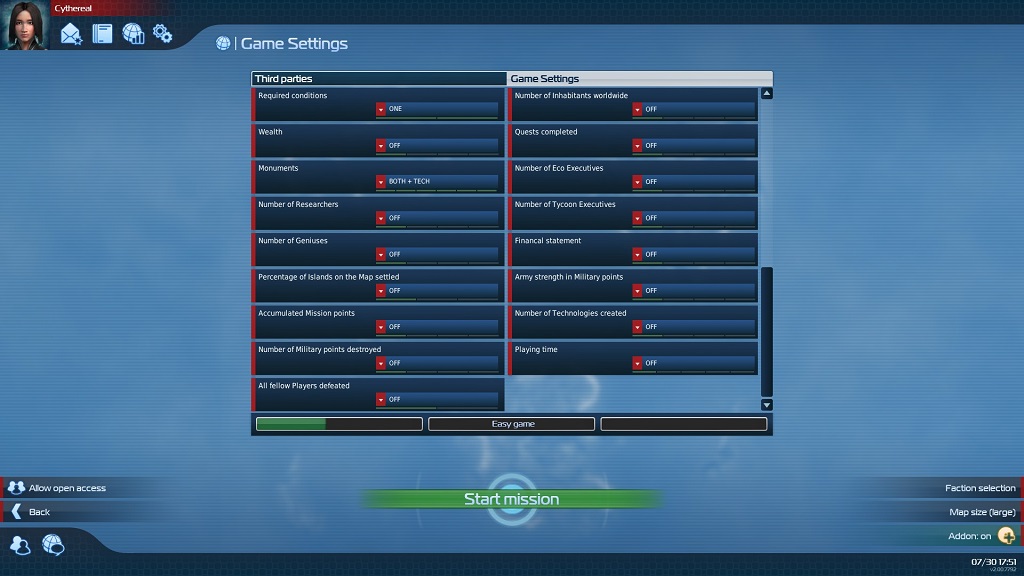


 Good morning everyone! Welcome to the Pioneer Program, the World Council's development program for resettlement project administrators and would-be governors! I'm Aurora van de Velde, you might recognize me from the New Rotterdam project in the North Sea. As part of the Pioneer program, I have been put in charge of the Tierra del Fuego Resettlement Project off the South American coast - and you will all have front row seats to my command ship and interface! While I don't claim to be a world expert, I do have one successful resettlement project under my belt and it is the World Council's hope that I'll be able to show you all the ropes! Questions are always appreciated!
Good morning everyone! Welcome to the Pioneer Program, the World Council's development program for resettlement project administrators and would-be governors! I'm Aurora van de Velde, you might recognize me from the New Rotterdam project in the North Sea. As part of the Pioneer program, I have been put in charge of the Tierra del Fuego Resettlement Project off the South American coast - and you will all have front row seats to my command ship and interface! While I don't claim to be a world expert, I do have one successful resettlement project under my belt and it is the World Council's hope that I'll be able to show you all the ropes! Questions are always appreciated!
 What we see here is the Leviathan, my ark, and the Arctic, an armed cargo ship provided to the World Council by the Chilean government to support this resettlement project. First things first, I send the Arctic down to the island where the Chilean government already established a warehouse.
What we see here is the Leviathan, my ark, and the Arctic, an armed cargo ship provided to the World Council by the Chilean government to support this resettlement project. First things first, I send the Arctic down to the island where the Chilean government already established a warehouse.

 Of course, calling a modern storage and transfer hub a mere warehouse is something of an understatement. By clicking on the Arctic and then clicking on the warehouse, I can see the cargo currently held in each and transfer them at will. The Chilean government has provided us with a supply of building modules (most governors just call them bricks), tools, and fish. By clicking on the goods carried aboard the Arctic, I can transfer them to shore.
Of course, calling a modern storage and transfer hub a mere warehouse is something of an understatement. By clicking on the Arctic and then clicking on the warehouse, I can see the cargo currently held in each and transfer them at will. The Chilean government has provided us with a supply of building modules (most governors just call them bricks), tools, and fish. By clicking on the goods carried aboard the Arctic, I can transfer them to shore.

 Like so. Both the Arctic and the warehouse only have a capacity of 40 standard units for any given resource right now. If this sounds like a lot, it's really not. A developing resettlement program runs through building modules and tools like water.
Like so. Both the Arctic and the warehouse only have a capacity of 40 standard units for any given resource right now. If this sounds like a lot, it's really not. A developing resettlement program runs through building modules and tools like water.

 Now it's time to start building. Click the 'house' icon along the bottom right bar, and then click the scruffy looking guy's face. This face represents Eden Initiative Laborers, the hard-working rank and file of the Eden Initiative, most of them refugees fleeing from one crisis or another. To start with, every city needs a City Center, a combination of town hall, internet hub, and public utilities center. You can see that this will cost 600 credits, 3 tools, and 5 building modules to build.
Now it's time to start building. Click the 'house' icon along the bottom right bar, and then click the scruffy looking guy's face. This face represents Eden Initiative Laborers, the hard-working rank and file of the Eden Initiative, most of them refugees fleeing from one crisis or another. To start with, every city needs a City Center, a combination of town hall, internet hub, and public utilities center. You can see that this will cost 600 credits, 3 tools, and 5 building modules to build.

 There's two important things to see here. One is the lit-up radius around the warehouse. You can only build where you can get the construction materials out to, so warehouses define where you can and cannot build. On a similar principle, housing can only be constructed within a set radius of a city center. What with personal automobiles being a thing of the past and good riddance, people can only commute so far. The grid circle around the projected city center shows the area where houses can be build. I like to put my first city center as far from the warehouse as I can. This might seem like a lot of room. Trust me, it's not.
There's two important things to see here. One is the lit-up radius around the warehouse. You can only build where you can get the construction materials out to, so warehouses define where you can and cannot build. On a similar principle, housing can only be constructed within a set radius of a city center. What with personal automobiles being a thing of the past and good riddance, people can only commute so far. The grid circle around the projected city center shows the area where houses can be build. I like to put my first city center as far from the warehouse as I can. This might seem like a lot of room. Trust me, it's not.

 Ta-da, effectively instant construction thanks to modern technology! This is why it's so important to stay close to warehouses, incidentally. Suburbs are a disease. There's one other thing we need to do before this place is ready for people to live, though.
Ta-da, effectively instant construction thanks to modern technology! This is why it's so important to stay close to warehouses, incidentally. Suburbs are a disease. There's one other thing we need to do before this place is ready for people to live, though.

 Clicking on the face of your EVE AI, next to the scruffy guy, brings up a set of general purpose blueprints. Roads, as you can see here, are vitally important to any city. I start by circling the city center in roads, then paving a road down to the warehouse. Roads only cost money to build, not building modules or tools.
Clicking on the face of your EVE AI, next to the scruffy guy, brings up a set of general purpose blueprints. Roads, as you can see here, are vitally important to any city. I start by circling the city center in roads, then paving a road down to the warehouse. Roads only cost money to build, not building modules or tools.

 Back to Scruffy, it's time to start building houses. Well. Calling a laborer barracks a 'house' would be overstating things, but it's a sturdy roof over one's head. There are two requirements for a house: they must be located within the working radius of a city center, and they must have access to a road.
Back to Scruffy, it's time to start building houses. Well. Calling a laborer barracks a 'house' would be overstating things, but it's a sturdy roof over one's head. There are two requirements for a house: they must be located within the working radius of a city center, and they must have access to a road.

 I like building houses in 3x2 blocks. As housing becomes available, new residents will move in to your city and start working. Income taxes on residents are in turn your primary source of income as governor. Laborers will trickle into the new barracks over time, depending on how well you're meeting their needs. In fact, just from this residential block, enough laborers have moved into the city that cold rations just aren't cutting it anymore. They need locally sourced food! Your EVE unit will helpfully inform you whenever enough development has taken place to make a new facility available, as indicated by the 'house' icon on the left edge of the screen.
I like building houses in 3x2 blocks. As housing becomes available, new residents will move in to your city and start working. Income taxes on residents are in turn your primary source of income as governor. Laborers will trickle into the new barracks over time, depending on how well you're meeting their needs. In fact, just from this residential block, enough laborers have moved into the city that cold rations just aren't cutting it anymore. They need locally sourced food! Your EVE unit will helpfully inform you whenever enough development has taken place to make a new facility available, as indicated by the 'house' icon on the left edge of the screen.


 To meet this need for food, we've built a Fishery on the coast next to the warehouse. Fisheries, and other coastal buildings, can only be built near a coastal warehouse, and as you can see this isn't the most expansive beachfront in the world. A single Fishery produces enough food for about 250 laborers, so we won't need another one just yet. Fisheries are thankfully very self-sufficient and will attend to their work with little interference from you unless there's an emergency.
To meet this need for food, we've built a Fishery on the coast next to the warehouse. Fisheries, and other coastal buildings, can only be built near a coastal warehouse, and as you can see this isn't the most expansive beachfront in the world. A single Fishery produces enough food for about 250 laborers, so we won't need another one just yet. Fisheries are thankfully very self-sufficient and will attend to their work with little interference from you unless there's an emergency.

 The settlement is starting to grow, so it's time to start getting self-sufficient for other resources, too. Most importantly, building modules. Return to Scruffy, and click the Building Modules icon.
The settlement is starting to grow, so it's time to start getting self-sufficient for other resources, too. Most importantly, building modules. Return to Scruffy, and click the Building Modules icon.

 Alas, you can't just pull Building Modules out of the ground. It's time for our first production chain. Production chains are an absolutely vital part of building a modern city, very few resources can just be produced as-is, like fish. You instead start with raw resources that you can produce or harvest, and then refine them. The first step to making building modules is basalt, which this island has in abundance. To harvest that basalt, the Eden Initiative has provided schematics for the Basalt Extractor, seen here.
Alas, you can't just pull Building Modules out of the ground. It's time for our first production chain. Production chains are an absolutely vital part of building a modern city, very few resources can just be produced as-is, like fish. You instead start with raw resources that you can produce or harvest, and then refine them. The first step to making building modules is basalt, which this island has in abundance. To harvest that basalt, the Eden Initiative has provided schematics for the Basalt Extractor, seen here.

 But wait, there's more! The extractor itself is only half the story, it needs extraction sites, too! Two of them to operate at full efficiency - you can build only one, but you'll halve the output of the extractor. You can see in the lit up area around the extractor where sites can be built, they don't have to be adjacent to each other or to the extractor.
But wait, there's more! The extractor itself is only half the story, it needs extraction sites, too! Two of them to operate at full efficiency - you can build only one, but you'll halve the output of the extractor. You can see in the lit up area around the extractor where sites can be built, they don't have to be adjacent to each other or to the extractor.

 And there we have a fully operational Basalt Extractor, producing Granules. Granules by themselves are no good. We need a Smelter.
And there we have a fully operational Basalt Extractor, producing Granules. Granules by themselves are no good. We need a Smelter.

 Here you can see the projected Smelter's supply radius. You see, as the Basalt Extractor produces Granules, they need to be physically hauled to the Smelter for processing. I'm building the Smelter close to the Extractor so the Granules can simply be hauled directly to the Smelter, but in the absence of that Granules can be taken to a nearby warehouse and then taken to a Smelter. Fortunately, in terms of efficiency the Building Module chain is as simple as it gets: one fully functional Basalt Extractor supplies one Smelter at 100% efficiency.
Here you can see the projected Smelter's supply radius. You see, as the Basalt Extractor produces Granules, they need to be physically hauled to the Smelter for processing. I'm building the Smelter close to the Extractor so the Granules can simply be hauled directly to the Smelter, but in the absence of that Granules can be taken to a nearby warehouse and then taken to a Smelter. Fortunately, in terms of efficiency the Building Module chain is as simple as it gets: one fully functional Basalt Extractor supplies one Smelter at 100% efficiency.

 One other important detail about any kind of factory: it takes time to bring in and train workers. No farm or factory will operate at 100% efficiency right away, there's always a warm-up period after initial construction. You can't just instantly replace things. As it stands, income is finally in the green for us and we're making a small supply of building modules. All this may seem impressive, and I suppose it is, but there's a whole lot more to do in the future. This is just the first step, my friends.
One other important detail about any kind of factory: it takes time to bring in and train workers. No farm or factory will operate at 100% efficiency right away, there's always a warm-up period after initial construction. You can't just instantly replace things. As it stands, income is finally in the green for us and we're making a small supply of building modules. All this may seem impressive, and I suppose it is, but there's a whole lot more to do in the future. This is just the first step, my friends.

 One last thing. By clicking on any warehouse on an island, you can see some important statistics: how many buildings are on an island, how many people live there, maintenance costs, and income from the island. You can also change various names, and I'll be taking suggestions/votes for the name of the island and the armed cargo ship.
One last thing. By clicking on any warehouse on an island, you can see some important statistics: how many buildings are on an island, how many people live there, maintenance costs, and income from the island. You can also change various names, and I'll be taking suggestions/votes for the name of the island and the armed cargo ship.

 See you next time!
See you next time!